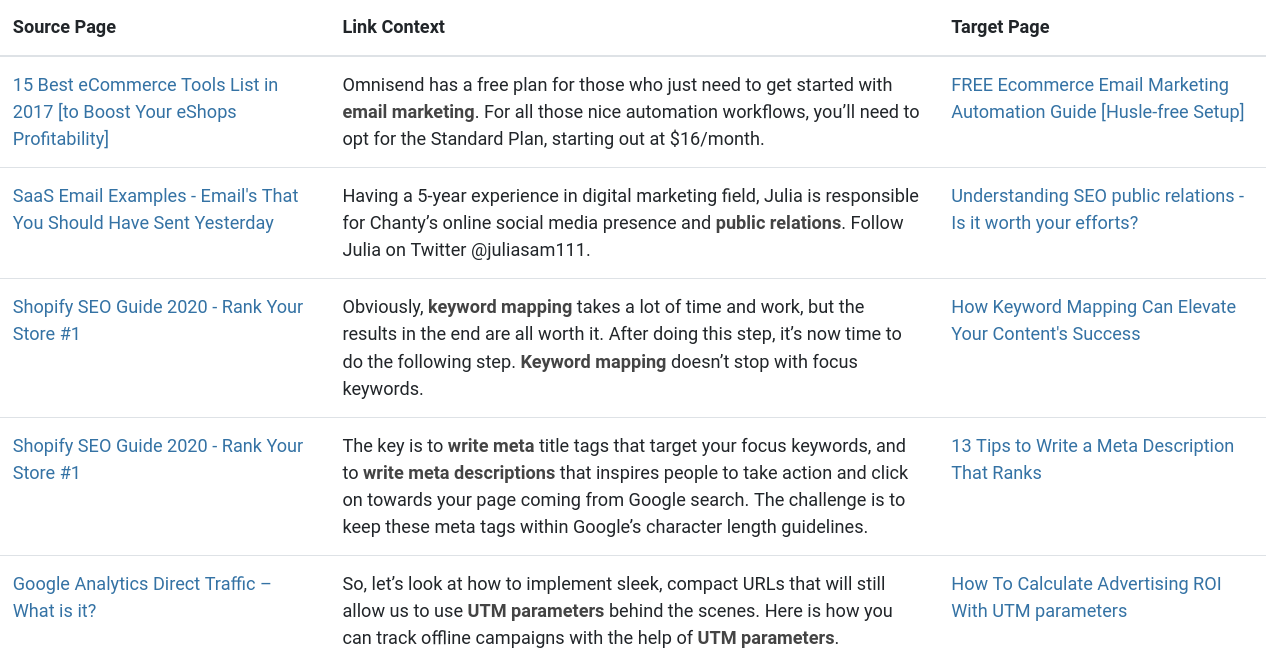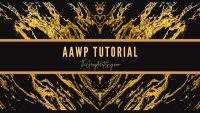To rank your pages higher in the SERPs, both Internal and External linking need to be established in a way that makes them look natural in the search engine’s eye.
While external backlinks cannot be under your control 100% of the time, you have almost close to 100% control over the internal linking structure of your website. This is why newcomers to the blogging industry can still rank on some good volume keywords if they have the right approach to internal linking.
If you are not sure about how to do it correctly, then follow the guide carefully and implement every step to make your pages more available to Google which will eventually help you rank higher and make more sales.
This is one of the reasons why I was able to rank one of my affiliate niche sites and was able to generate over $150K through Amazon affiliate marketing.
Understanding Internal Linking
Internal linking is the process of linking to other pages on the same website. For instance, on a website with ten pages, if the page “ https://yourdomain.com/article-1/ ” contains a hyperlink of another page with the URL “ https://yourdomain.com/article-2/ “, the second page is now interlinked from the first page.
As the pages grow in number, the internal links may grow based on how many pages you want to link to from different pages.
Now pages can be of two types: Primary pages that are generally accessed through the main menu navigation and Secondary pages that include Category pages, Tag pages, and of course, Post pages.
A website made with proper navigation will provide a basic internal linking structure to the primary pages that include About Us, Contact, Privacy Policy, etc. without even manually doing any internal linking.
This results in a lot of internal links being automatically made from the homepage to the primary pages and it’s not something that you can control fully unless you want to avoid users navigating to different pages that are really necessary.
How Does Internal Linking Help Your Website?
Almost every webmaster agrees that Internal linking does help in uplifting your SEO and results in better rankings. However, the impact is not as good as from external links.
Even if you provide a page with dozens of internal links from different pages, it will be still inferior to a single high-quality backlink from an external domain. However, the internal linking structure helps increase the SERP ranking indirectly.
Whenever Google bot scans your page, it analyzes all the internal and external links on it. This helps Google know about other pages, especially the newly published pages on your site.
The more internal links you make to the new pages, the better the chances for indexing.
Websites with thousands of posts that regularly publish content on a daily basis generally interlink new pages from older ones and vice-versa. This helps the newly published content get indexed faster and allows users to access other pages as well.
Whenever a page is interlinked from another previously published page, the latter passes some link juice or PageRank that helps the newly published page increase in rankings.
The improvement in rankings won’t be significant but a properly structured website with deep internal linking practices will definitely help the website gain more authority on all the pages.
Internal Linking The Right Way: Best Practices
There is no single way of internal linking and it’s not necessary that you implement every type of internal linking method.
What’s important is that you do it the right way in order to get faster indexing of new posts, gain more authority, and decrease the bounce rate.
I have done internal linking in several ways on my sites and let me tell you one fact right away. Do not overestimate internal linking because even if you go through the best practices, you still need to get other things right that includes external backlinks, content structure, and of course your content.
If you take care of these things, internal linking will automatically work in great ways as I am going to explain with examples soon.
The Natural Way[Works the best]
The natural way of internal linking is to insert the URL of other pages into your post as if those URLs were meant to be there.
Suppose, I write an article on “How to lose weight fast?”, I could insert my link to another post with a title like “10 best foods to lose weight”.
You have to carefully plan your content in a way that you can touch the topic of “best foods to lose weight” in the “How to lose weight fast?” article and you could use an anchor keyword that is a keyword variation of “foods to lose weight”.
Consider a real example of Bicycling.com where in the article “the best mountain bikes”, they are able to insert the hyperlink to another article “Mountain bike trails near me” with the anchor keyword “local trails”.
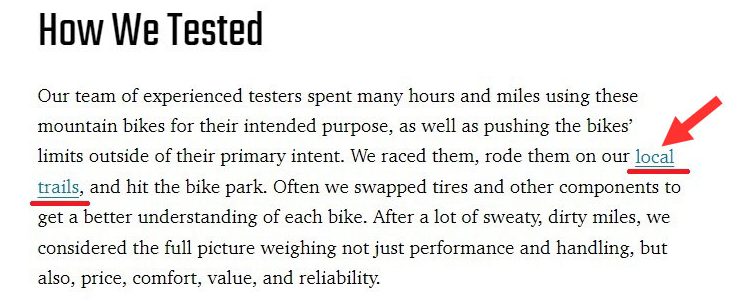
Not only they have inserted the hyperlink in the right keyword but look at the content of that paragraph. It’s very much related to riding a mountain bike on a local trail.
Let me show you another example. Tomsguide which is one of the biggest tech websites makes internal links feel natural and not only do they use the primary keyword as an anchor for other pages but they organize their content according to anchor keywords.
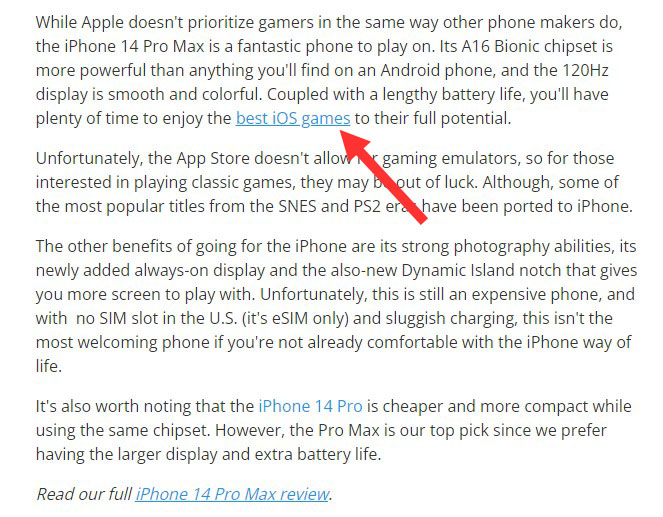
Under the iPhone 14 Pro Max overview in their “best gaming phones” article, not only they inserted an internal link to the “best iOS games” naturally but they also inserted a hyperlink to the iPhone 14 Pro Max review.
Not surprised why they rank #1 for so many keywords because when it comes to things like content quality, backlinks, internal linking structure, and other on-page SEO, they are killing it.
Use Keyword Variations
The problem arises when you have to insert a post link in several other pages because a single internal link won’t do any good to PageRank.
If you have tens of related pages where you want to insert the hyperlink of a particular page, you should never use the same keywords as the anchor. This looks automated and spammy.
Instead, use keyword variations in different posts. For example, let’s take the Tomsguide article for “best iOS games”. One example mentioned above already shows how one can insert a link directly into a keyword which is also the title keyword for that article.
Another way is to use keywords like “Top games to play on iOS devices” or “Try these popular iOS games” and so on. You can also use Google autosuggest to get more ideas.
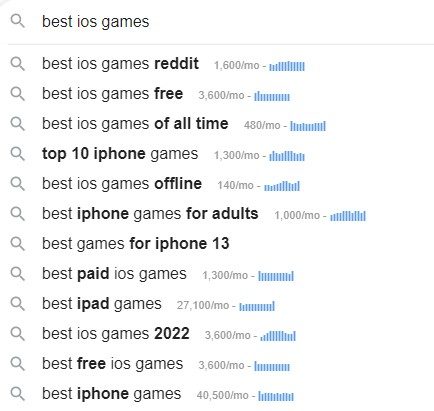
With just a single search, you can get so many keyword variations like “best ios games free”, “top 10 iPhone games”, “best iPad games” and many more.
You can do the same for literally most of your keywords but you have to remember that it’s important to structure your content around such keywords. Not just because Google will see it as a natural interlinking but users will also be compelled to check out those articles.
Avoid General Terms
You cannot just insert a page’s URL anywhere you like. You have to be specific when it comes to the anchor keyword and it shouldn’t feel like a general or broad term like “food”, “weight”, “mobile”, “games”, etc.
Let Google know what that particular anchor keyword is leading users to. Use long tail keywords most of the time and avoid single keywords as they won’t even catch the user’s attention.
With long-tail keywords, Google can also identify what type of article is getting linked and will rank it better for those keyword variations.
Keep Categories In Mind
I don’t think you should insert a link to “Best knives for cutting veggies” in “How to make a Pizza?” post. These are completely different categories and doesn’t feel natural unless you are willing to prepare content around cutting veggies for pizzas.
Similarly, a post with the title “How to do lateral raises” doesn’t fit well in the article “How many calories you need daily” even though these articles can be published under the same domain.
What’s important is that you try to keep the categories separate most of the time when it comes to internal linking. A post from the “Weight-Loss” category can be naturally linked to another article from the same category.
In case, you can touch topics around another category, it is completely fine to insert a hyperlink to a post from a different category.
Some Out-Of-The Box Methods
Use Post Boxes
These are basically used for increasing the CTR(Click Through Rate) and don’t put an actual link into the posts. I prefer mixing a couple of natural internal links with one or two post boxes in every post to decrease the bounce rate.
Post Boxes look better and are more viewable. They present another article in a more attractive way with a thumbnail, bold title, and excerpt.
Take an example of the post box below which although doesn’t provide a real internal link to another post but can have a much better user engagement.
How To Start And Rank A Blog With Minimum Expense?
These boxes can be custom designed with coding or you can install plugins for the same. I inserted the above box with the inbuilt feature of the Rehub theme but you can also use the Shortcodes Ultimate plugin which is completely free.
Use Related Posts Plugins
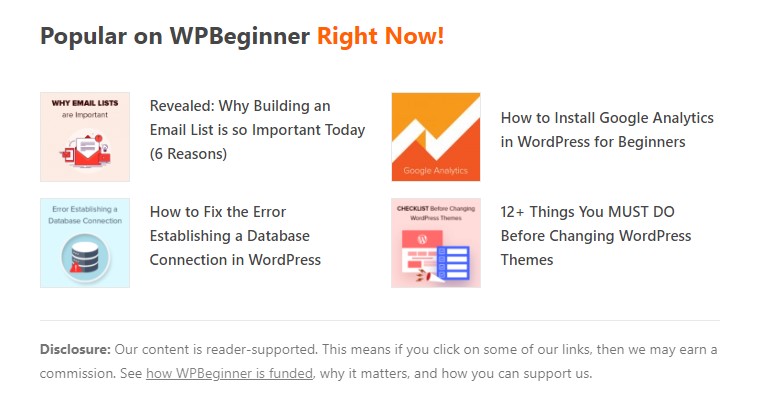
Credit- WPBeginner.com
It is another great hack for decreasing the bounce rate and works great in scenarios where you want to send users to other related posts.
I understand the importance of internal links but it is possible that some users might want more similar content to the one they are reading.
With a simple internal link, they can have access to only those articles which you linked but not the related posts which can provide extended information on similar topics. Hence, related posts are a great way to engage visitors just like natural internal links.
There are so many Related Posts plugins out there but you only need one. Some of them even provide customizations but it entirely depends on what features you would like to have.
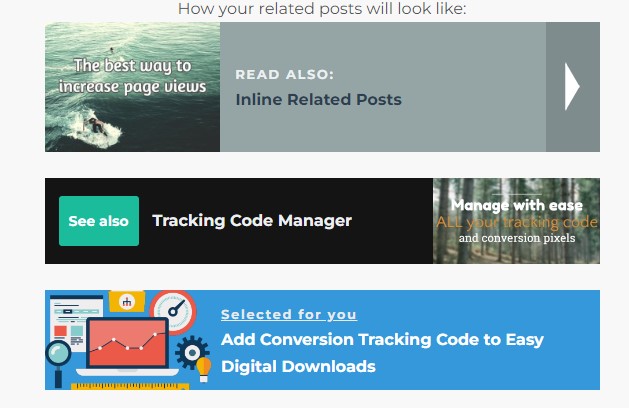
Inline Related posts
I recommend using the Jetpack Related Post Module if you are already using the Jetpack plugin. In case you are not, then you can use the Contextual Related Posts, YARPP or Inline Related Posts plugin which has both Free and Premium versions.
Get Interlinking Ideas With Tools
There are some online tools that can provide you with numerous link opportunities which can help you in various ways.
Whether you want to know which posts you should link from or want to get an idea of how your internal linking structure looks, these tools are handy for quick interlinking between posts.
Seoreviewtools will analyze your internal linking structure while Linkstorm will give you ideas on which posts you can link from to other posts and the ideal anchor keywords.
As I explained above, you should avoid using generic or single-term keywords for internal links as Linkstrom suggests but you can modify the content in your posts to make an appropriate anchor keyword for link insertions.
This is how Linkstorm works and I am pretty sure that it will give you so many ideas for naturally inserting the links to other posts from the target pages.
Let The Banners Do The Task
Another way of inserting post links is to use image banners. Unlike the Post Boxes and Related Post links, you are actually inserting a real link to your banner which will count as an internal link.
This approach is somehow different from the standard internal linking as it is more like an advertisement for another post.
Internal linking through banners can be done in two ways. One way is to make banners for different posts and insert the links in the banners. You can now insert these banners into individual posts at required locations and can use the same banner in multiple posts.
Another way is to use the banner as an advertisement. Just make a single banner and use a plugin like WPQuads to show that banner on all of your posts or selected posts.
Look at how Neil Patel executes it in a more professional way on his website.
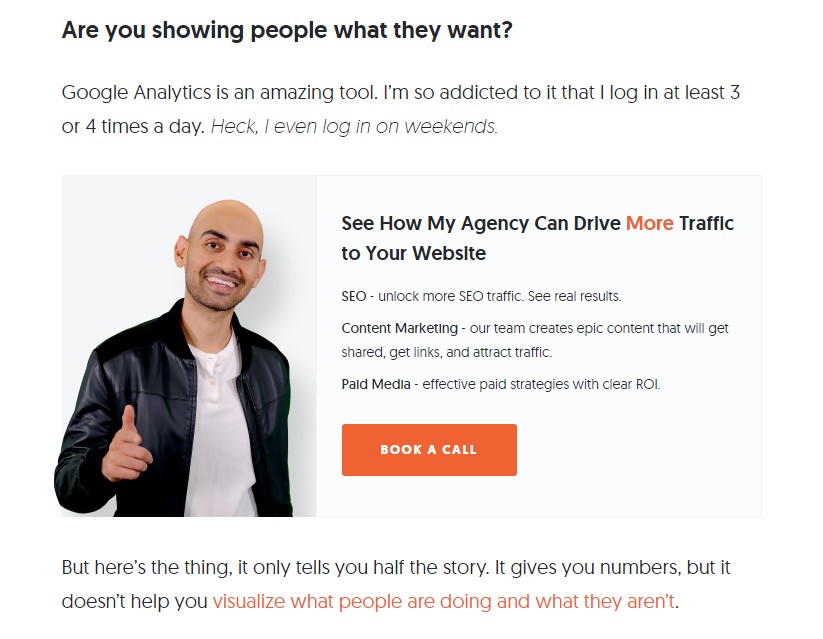
Credit- Neilpatel.com
He is advertising his service through his consulting page in an effective way that catches users’ attention while they are reading the post.
I know that he already offers great services and you may not even have a service but users will still love to read a piece of content if you are providing a lot of value in it.
As for designing the banner, you don’t need to be a graphic designer. All you need to do is use Canva to make your banners professional and appealing.
You also insert more than one post banner in every post with a plugin like this without having to insert them manually into different posts which would make it a lot harder to remove later on.
Final Words- Be Consistent
It’s important to understand that the internal linking structure cannot be perfected in one day. It may take several days or weeks if you have a lot of pages but I recommend giving it some additional time if you have never paid attention to it.
Leaving the internal linking work in between won’t guarantee good results and the only way you can benefit from your new pages is by dedicating yourself to following the best practices as explained above.
Let me know if you have any questions or comments regarding internal linking or if you want any help with your website.