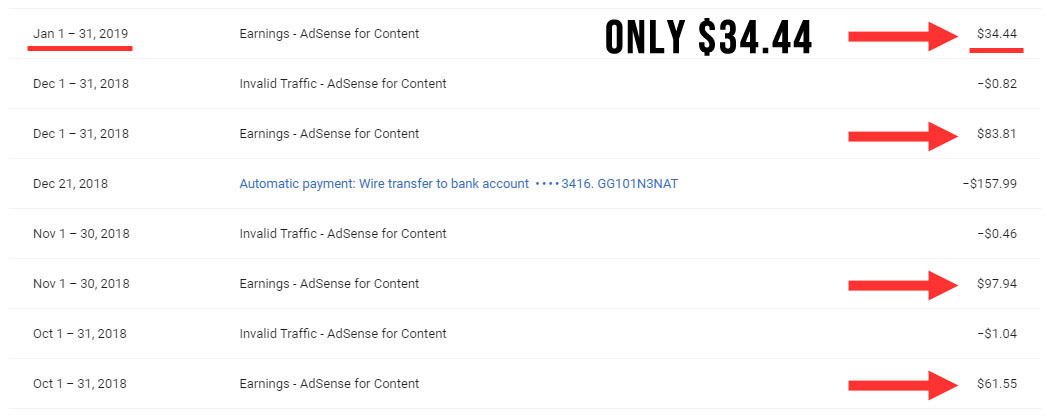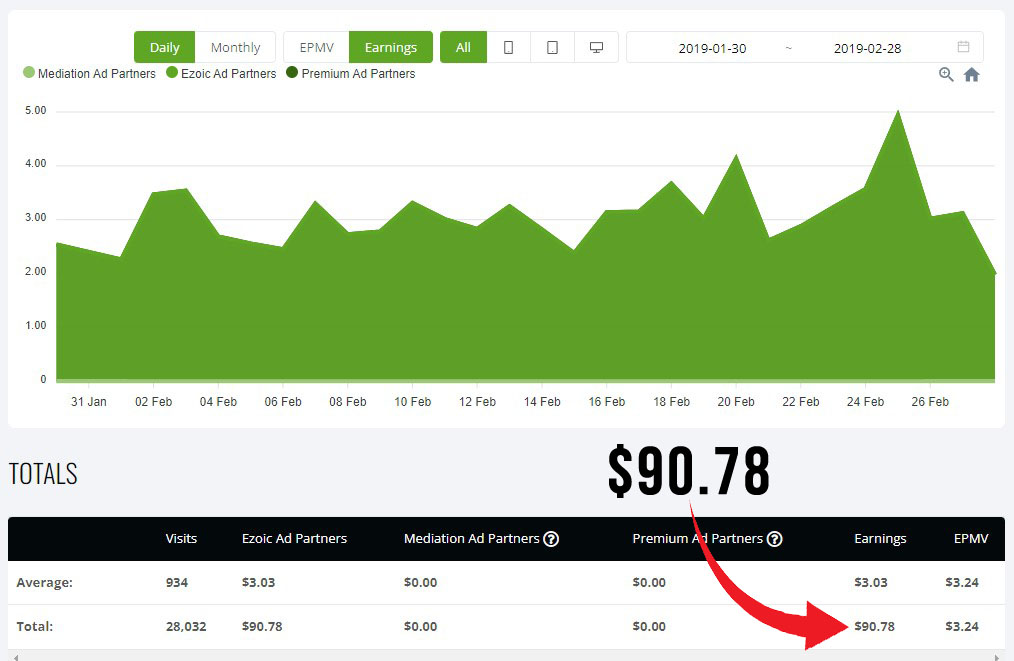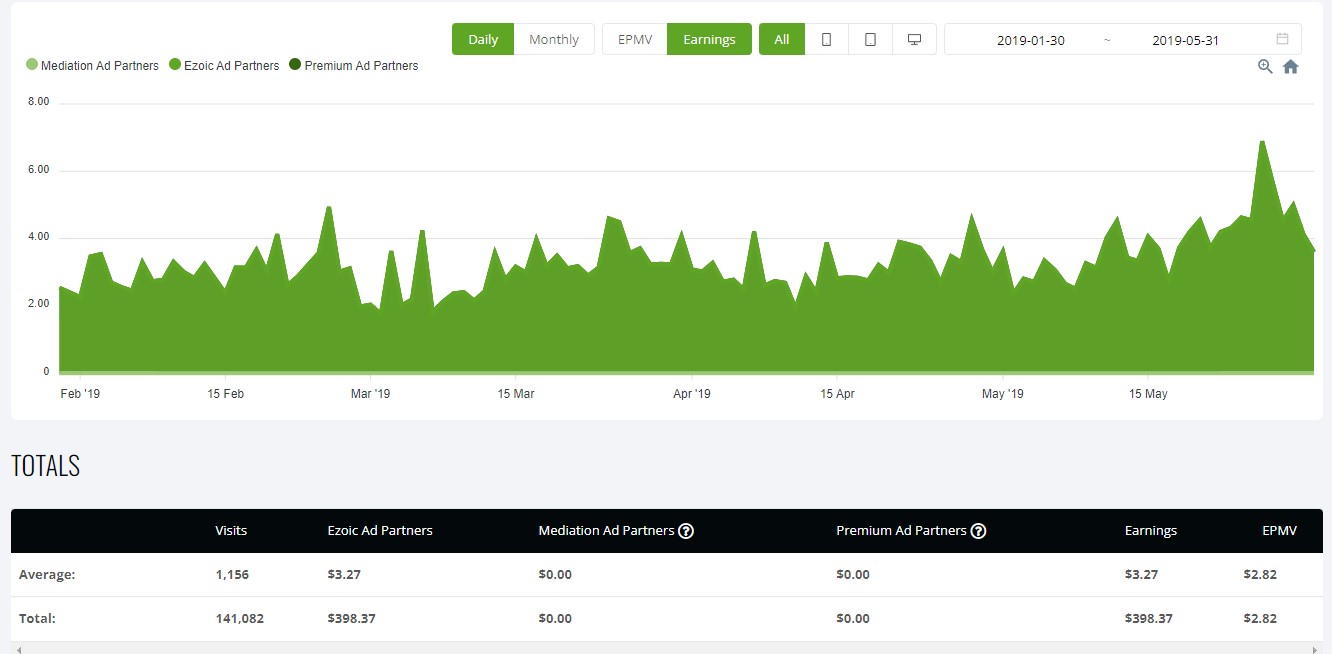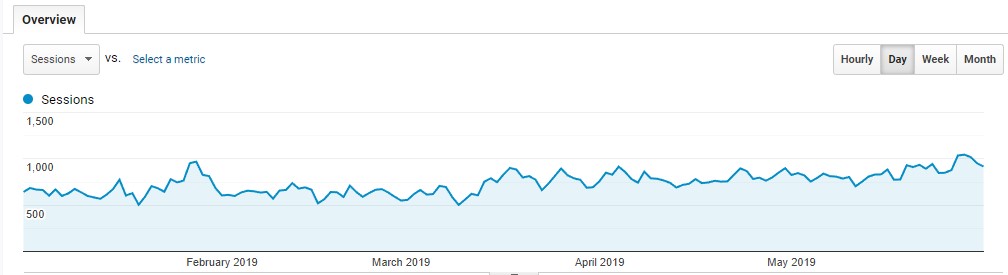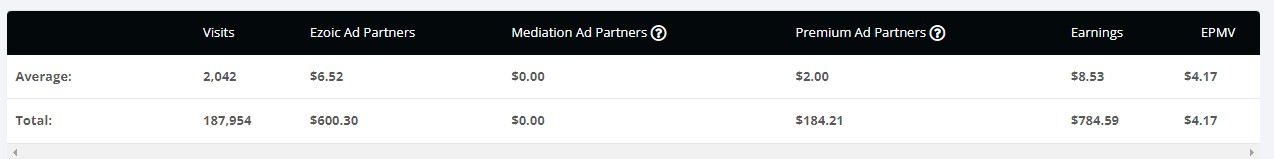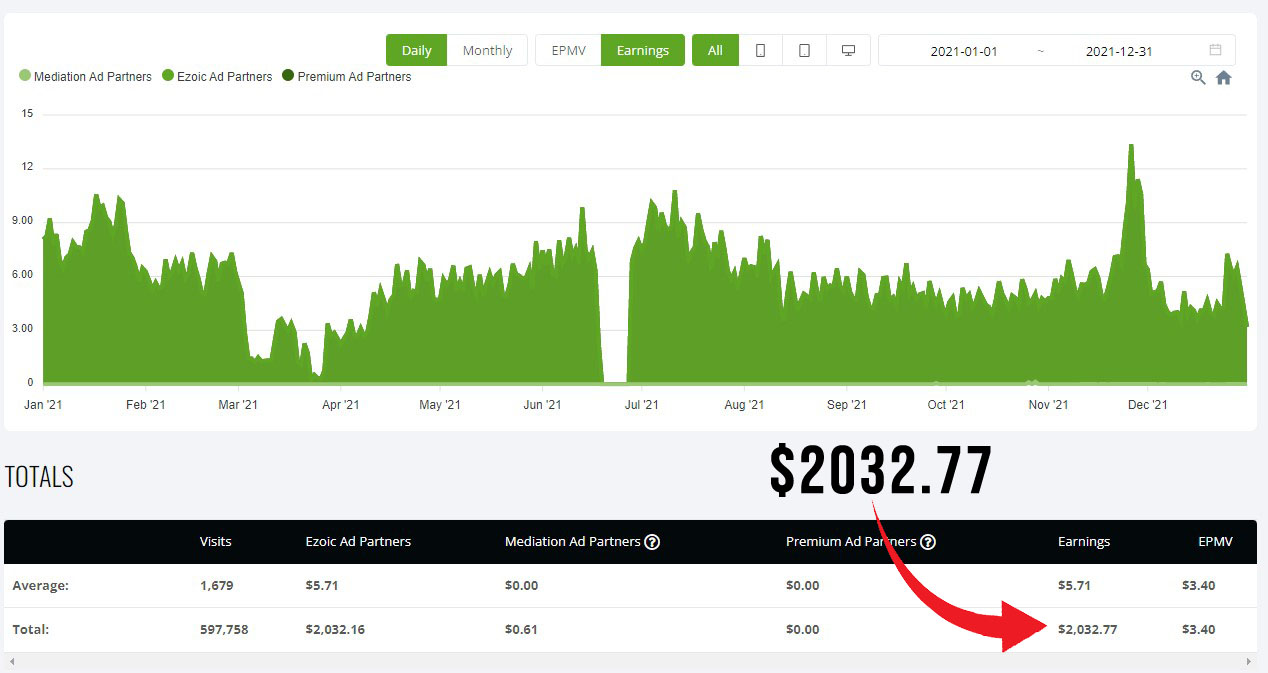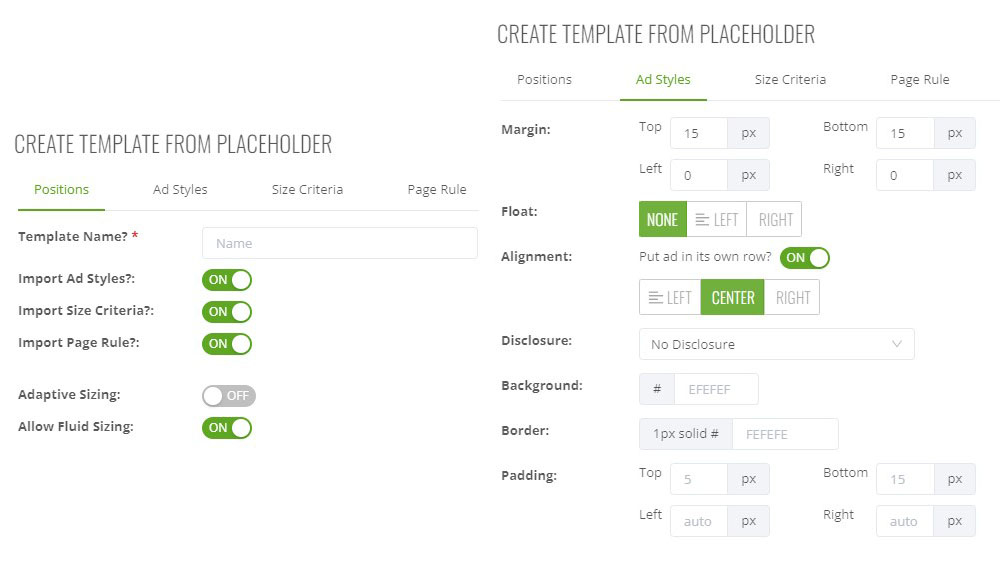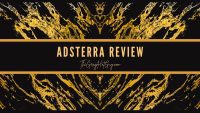A decade ago, we hardly had any competitor to Google Adsense, and to this date, it is kinda true for some platforms like Youtube. However, the big problem with Adsense is it pays very less for the amount of work the creators and publishers put in.
Thankfully, we have a lot of Advertisement networks out there right now that not only claim to provide more than Adsense but also have better functionality.
After using a couple of Ad networks, I am pretty much positive that Ezoic is one of the finest networks out there for many reasons. In this post, I am going to share my experience of how I doubled my ad earnings after switching from Adsense.
Some Background
I remember switching off Adsense completely on my primary niche site which was earning quite well every month with Amazon affiliates alone.
Almost 80-85% of my total income was from the Amazon Affiliate program and only 10-15% was from Adsense but together they generated a total of $150,000 in around 5 years. At this point, I was thinking if I should really continue using Adsense as it is not only paying very low but was also interfering with the content.
Adsense was giving me around $250-$300 per month which was pretty good but considering that I was earning around $3000 from Amazon Affiliate, I thought it would be better to stop showing ads as I was receiving sufficient traffic to rely on the Amazon affiliate program alone.
How Did I Get To Know About Ezoic?
It was 4th December 2017, I received an email from Ezoic that stated that they have,
Here is the full email message that caught my attention:-
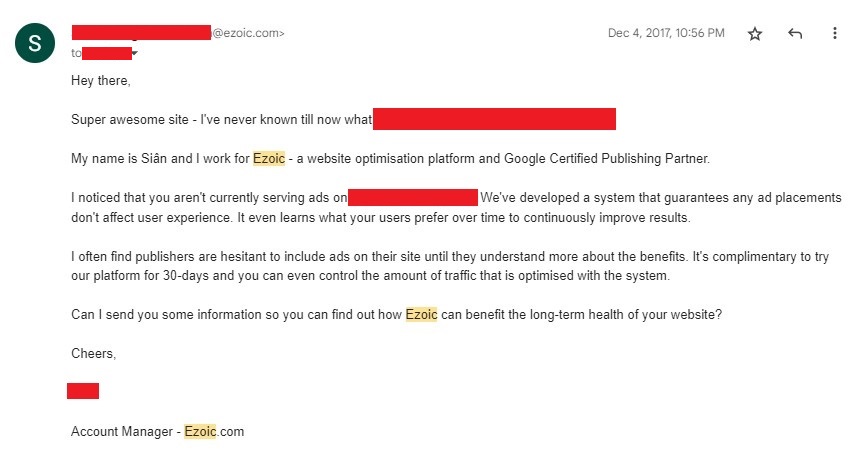
However, I was still not convinced to start showing ads on my site at the cost of ruining user experience for a few bucks. So, the employee sent me another email asking if I am interested or not.
So, I asked the employee a few questions before agreeing to start an experiment on my site. After that, I made an Ezoic account which is pretty easy right now for newbies if they are getting less than 10,000 visitors per month which is well below the requirement for applying for Mediavine.
Ezoic offers a lot of tools to grow your sites and maximize earnings but frankly speaking, I would not take advice from an Ad network on how to increase traffic and how to do SEO stuff.
Still, there are a couple of decent tools that help your site load faster even with ads and several other functionalities to optimize advertisements.
Trying Ezoic For The First Time
Even though I received the email in 2017, I didn’t integrate Ezoic for almost the whole of 2018 because after getting the first-ever hit on my niche site, the traffic plummeted to a point where even earning through ads won’t give more than 1-2 dollars max.
But after receiving some convincing messages from the Ezoic employee, I integrated it at the end of January 2019. To be precise on 30th of January. Before that, I did turn on Adsense in Q4 2018 to support my site and my livelihood.
So, it was easy for me to see how much difference Ezoic would make if I switched from Adsense, and to be honest, I was surprised to see that Ezoic really did much better than I expected.
I was expecting a growth of around 1.1-1.5X max but my ad revenue increased by approximately 2X-3X. If you check my Adsense payments history, you will see that I was earning around $60-$100 per month max and that too in the fourth quarter which is the best time to earn through ads.
The ad revenue generally drops to half just when you enter a new year and that is evident from my January income of only $34.44.
The next month I ran Ezoic and earned a good $90.78 which is almost 2.6X the Adsense earnings from the previous month.
Hence, I stumbled upon something that would help me cover the costs of running my website and I was pretty sure that this income will only increase if my traffic also increases.
Ezoic For The First Few Months
I ran Ezoic ads on my site for a couple of months more to see if the earnings are consistent and yes, I was right. The earnings were maintained at around $3 per day which was straight away 2-2.5X more than I was getting from Adsense.
And here is the screenshot of my Google Analytics from January 2019 to May 2019 which shows that the traffic was almost the same till the end of March 2019. So, the earnings boost was legit just as Ezoic promised.
Surprisingly, my Amazon Affiliate earnings were not affected at all and I was enjoying the extra $90-$100 per month which was surely important for me at that time.
My Ezoic Premium Experience
I believe it was the same year when Ezoic launched its Premium program which is still available for publishers. With the Premium Revenue program, Ezoic guarantees some noticeable growth in earnings.
It works in a way that specific advertisers will buy your ads space for displaying their Premium Deal ads that pay way more than the Real-Time Auction bids.
However, Ezoic charges a fixed amount per month in order to let you use its Premium program. Currently, the Premium program starts at $10 per month which reduces to $7.5 if you are willing to pay for the whole year.
Payment options include Paypal as well as your own Ezoic earnings which seems like a better option. So, I did enroll in this program but continued for only 2 months. I don’t know but I was not taking much interest in it at that time.
I paid $116 for two months and earned $184.21. So, I earned a total profit of $68 which equals to $34 for one month which I believe was decent enough to continue the premium program. I still look forward to it and may activate it again in the near future.
Continuing Till The End Of 2021
For almost 3 years completely, I used only Ezoic and there were times when my site would gain and lose traffic. This would have a direct impact on my site earnings.
2021 was the year when I earned the most from Ezoic. My site generated a total of $2032.77 in 2021 where the dip you see in the month of March was due to a bug that de-indexed my site due to incorrect Robots.txt configuration.
The average daily earnings remained around $6 with daily traffic of around 1,500 visits per day. So, Ezoic was basically giving me $4 per 1000 visits or $3.4 per 1000 page views(Pages/Session=1.17).
The earnings sometimes crossed $9 but that was totally occasional.
Ezoic: Full Of Customizations
Ezoic gives you almost 100% control over ads, unlike other Ad networks where you cannot do much except for putting the ads wherever you want.
Ezoic not only has already established ad Placeholders that automatically put ads on different areas, but it also allows you to select how many and what types and sizes of ads you want to display.
The EzoicAds page has dedicated options for customizing ad positions, restrictions, optimization goals, testing, and many more. One of the best tools is the Ad Positions functionality that lets you customize each placeholder, and add or delete placeholders according to your requirements.
It allows you to hide or display any particular-sized ad on different device types, allows you to create specific rules, change positions, and add size criteria.
From the Ad Restrictions page, you can control the Ad Categories and disable any ad category you don’t like to display advertisements from. You can only select only a handful if you care about the ad relevancy.
The page allows you to control the number of ads shown on a single page. As the Ezoic Ad system is automatic, it may show a lot of ads by default to maximize your earnings. However, it can ruin the user experience if you don’t control the number of ads.
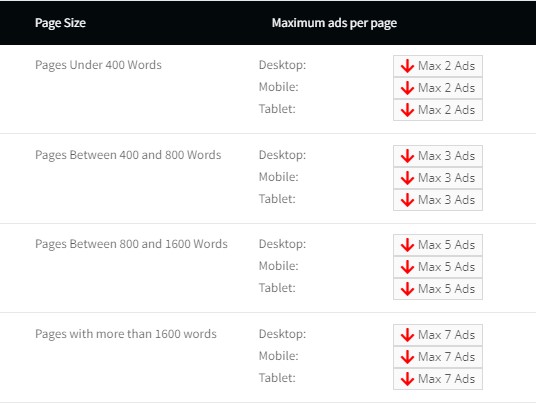
Therefore, I personally choose to display a few ads depending on the length of my articles.
Similarly, you can also disable ads by page if you don’t want to show ads on specific pages of your websites. I mean, all of this is a lot of customization that Ezoic allows users to play with, unlike other Ad Networks where you can’t control much.
My Problems With Ezoic
There are a couple of minor problems that I face with Ezoic. It’s definitely not the earnings part but related to how Ezoic shows ads on your websites.
By default, Ezoic works automatically. Although you can control the Auto-insertion of ads, there are certain things you have to deal with by investing a lot of time if you care about your site visuals.
Ezoic has a lot of ad sizes and it doesn’t care what type of ad sizes are displayed on your website. Even though it acknowledges not to show a vertical ad banner inside a post, it does have small mobile ad banners activated for the desktop sites.
Sometimes two ads appear together and sometimes the ads are just too many. You have to manually configure the settings from the Ezoic Ads page.
The second problem is not being able to control the ads inside particular elements. If you are using tables or boxes inside your posts, Ezoic ads automatically appear inside them as Ezoic can’t distinguish between a proper text paragraph and a table.
This ruins the look of the whole table or a box that you created for easy content absorption by the readers. These things are not hard to manage with other Ad Networks such as Valueimpression, Ad Plus, or even Ezoic.
With a plugin called Ad Inserter, you can make rules to exclude ads from appearing in tables and boxes but you can’t make exceptions for Ezoic ads as they cannot be controlled via a plugin.
Running Different Ad Networks Together
At this point, I have tried Adsense, Ezoic, Ad Plus, Valueimpression, and VideooTV individually. I have had good success with Ezoic but more impressively with Valueimpression which may or may not give more than Ezoic depending on your niche.
After experimenting with different ad networks, I have come to the conclusion that running different ad networks together earns you a little more and it never gets your account banned from other networks if you are considering the Ad Networks I have tried.
Currently, I am using Ezoic, Valueimpression, and VideooTV together. I also tried adding one banner at the header from Adsense but that banner alone doesn’t do anything.
Valueimpression and VideooTV are different kinds of ad networks that mainly focus on earning through instream video ads and VideooTV performs the best.
I make sure that I keep the ads to a few from each network so as to not ruin the user experience. Ads look perfectly fine at their places and this is working better than using a single network.
Conclusion: Should You Use Ezoic?
Definitely. Not only me but there are hundreds of genuine reviews out there about Ezoic. However, it’s not for you if you care so much about the site loading speed.
The best part about Ezoic is that it keeps improving every year and new features get added. There are several functionalities I didn’t talk about because those require separate posts dedicated to each feature.