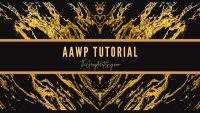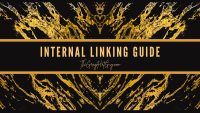I noticed that a lot of beginners to blogging think that they need the best theme, the best hosting, or the best plugins to start a blog and earn handsomely.
They fail to understand that by spending a lot of money in the beginning they are not only going to disappoint themselves soon but will also come to realize that the readers for whom they spent a lot don’t even exist right now.
Thinking that hundreds and thousands of visitors will start coming to your website automatically as soon as your website is ready is a big mistake. You don’t need to be perfect in the beginning. Instead, learn from your mistakes and wait till the right time comes for monetizing your blog.
This is exactly how I started my journey and I was able to generate over $150,000 in Amazon affiliate revenue with one of my niche sites.
If you are thinking about starting a blog and want to avoid mistakes that can cost you a lot of money, then this is the post you need to read where I guide you to start a blog with just a few bucks that will also give your site a premium look and functionality.
Understand Your Needs
Before making a single purchase or installing a single plugin, list all of your needs. This way, you will be able to understand what exactly your site needs.
The research starts with what you are going to write about and how it should look. While there is no limit to customization, you still have to note the basics.
Understand, how you want the readers to approach your website. Are you creating an affiliate site that sells products or are you creating a personal fitness blog where you share your tips on how to get healthier or stronger and want to sell subscriptions?
Write everything including how you are going to present your articles. The most common type of content presentations you would be creating may include-
- Simple paragraphs
- Tables
- Product boxes
- Lists
- Illustrative images etc.
Next, decide if you want additional functionalities on your site. If you want to collect emails from your readers, note down what tools you would need and how will you manage them. Of course, you have to search for them manually.
Last but not the least, list out all types of monetization methods you are currently going to implement on your site. Whether you will be using an affiliate program or an advertisement network, write all of them on a piece of paper.
When you make a list like this, half of the work is already done and this will make it easier to follow the steps I am going to explain below.
You Don’t Need To Buy Premium Stuff In The Beginning
Understand that no matter how much functionality you want in your site, if you are starting a website for the first time, never buy a premium theme, plugin, or tool in the beginning except if you have already made up your mind for buying certain stuff that your site needs necessarily.
Most blogs don’t require paid themes and plugins as you would be busy creating content and even the generic 2020/2023 WordPress theme will be sufficient.
It is possible that you buy a certain theme just because it looks so good and it can present your content in a unique way but only to realize later that it lacks enough functionality to allow you to tweak certain things that might look small on paper but would make big differences.
As you will progress, you will automatically learn how things work at the backend and once, you are knowledgeable enough, you may proceed to buy paid stuff.
Buy Domain For Cheap
Method 1- Best Registrars To Buy Cheap Domain
The first step of every successful blog has always been buying a domain name. The domain name not only gives your site a unique identity but it becomes your brand, your identity. As your blog grows to be more successful, more and more people will remember your website through its domain name.
Domain names are to be bought from Domain registrars which are websites that allow you to register a unique domain name or URL. Once you buy it, no one can have the exact same URL.
Currently, the best domain registrars that you can use to buy a cheap domain name are Godaddy, Namecheap, and Bluehost. There are even more registrars like HostGator and Hover, but the three I mentioned are the most popular ones for various reasons.
Not only do they provide cheap domain names but also have hosting and other website-related tools and combos that you can use afterwards.
Method 2- How To Get A Free Domain?
There are a couple of ways you can get a free domain. You can use websites such as Wix or Squarespace to not only buy a free .COM domain for one year but these companies also provide assistance in building a website.
On the other hand, some companies like Godaddy, Bluehost, and DreamHost provide options like Free domain with WordPress hosting where you only pay for the hosting and get a domain name for free for the first year.
These plans come with a good discount for the first year if you are new to their platform and I recommend signing up for Bluehost if you want to avail the discount.
Choose A Good But Cheap Hosting Plan
Even though cheap hosting doesn’t provide you with blazing speed for your website, you don’t need such a fast website in the beginning. Some beginners start their hosting by paying $20-$30 every month on some premium hosting plans just to get their websites to load quickly, however, as you don’t even have enough readers to visit your website, your extra bandwidth is of no use.
Unless you are going with managed WordPress hosting with a free domain plan, you don’t require WordPress or cloud hosting. You will be good to go with a shared hosting plan for the first year which will cost you $30-$50 for one year.
As your traffic increases to a few hundred visitors per week, you may upgrade to a managed WordPress hosting or a cloud hosting plan. Currently, there are many great hosting services that provide cheap hosting for lower than $5 per month for the first year.
While there are a lot of cheap and good options for WordPress hosting, Namecheap is one of the cheapest if not the cheapest that costs only $2 per month and provides a number of features for free.
Select A Free But Functional Theme
By default, your WordPress website comes with a generic pre-installed theme. These themes are named after the current year like Twenty-Twenty, Twenty-Twenty-Three, and so on.
Even though they are lightweight and fast, they are too basic for affiliate sites but still decent for personal blogs. If you want multiple functions that allow you to tweak each section of the website including the header, footer, sidebar, and main content area, you will need a better theme.
You have to select a theme that provides you with different features fulfilling all the needs that you wrote down previously as I told you to write down earlier.
All you need to do is do a quick Google search for the best free themes for your site. For instance, if your website is related to video games and news, you can search for “Best WordPress Free video games themes” or the “Best WordPress Free news themes”. Similarly, you can also search for the “Best WordPress free themes for affiliate sites/fitness/news/services”, etc.
Even though these themes can be used for free, almost every theme will come with a premium or pro version which you can upgrade to in the future. But right now as you need to start your blog without spending much, you can start with the free version.
With the free version, you can still customize your site design to a good extent and you can also switch your theme anytime if you aren’t satisfied with its features. That’s why you need to wait at least a few months before deciding to purchase the pro version of any theme.
Install The Essential Plugins
After choosing your theme, the next step should be installing the important plugins and almost all of them are free to use. I don’t know what and how many plugins you would personally need but I am listing a few below that should get you started:
- Akismet(comes pre-installed)- Protects your website against spam
- Classic Editor– For those who don’t like the block editor
- Classic Widgets– Disables the block editor for easy widgets customization
- A SEO plugin- AIOSEO, Rankmath, Yoast.
- WPCode Insert Headers and Footers– Allows insertion of codes into the Head and Body section
- A cache plugin- W3 Total Cache, Litespeed Cache, WP Super Cache(Install only one)
- Redirection– Allows custom redirection from one URL to another if the original URL is changed
- JetPack– For security, backup, and speed
You may skip some of these and you can add more depending on your requirements.
Most of the essential work will be done by these plugins and you don’t need to pay a penny for their basic or free subscription plan.
More Free Plugins For Your Needs
It’s time to install plugins that will take care of your additional needs. Whether you want people to easily contact you or give you their email addresses, or whether you want a custom box for showcasing your products, you will need some more plugins.
It’s not possible for me to list all the plugins for different kinds of tasks because this is your own homework. However, being on WordPress for 8 years, I know a couple of plugins that will save your precious time from a lot of search.
If you are building an affiliate site, then you can use the following plugins that have both free and paid versions:
- Shortcodes Ultimate– Hands down the best plugin for multi-purpose use. It can create boxes, buttons, tabs, lists, dividers, accordions, and a lot of things you might need.
- WP Table Builder– The best customizable table plugin that allows you to tweak typography, boxes, background, and more. With the free version, you can get most of the basic elements like Text, Button, Images, List, Star Rating, Custom HTML, and even Shortcode. If you go with the Pro version, you can use the Circle Rating, Icon, Ribbon, Styles List, and Text Icons.
- ThirstyAffiliates– Manages your affiliate links in one place. Easily redirects and cloaks the links and also gives the click statistics.
- Woocommerce– If you want to sell your products or make an affiliate store, Woocommerce is a fantastic solution with a number of great features including secure payment options.
If you want to design a page, collect emails, make contact forms or social bars, check links, and do other such functions then you can use the following free plugins:
- Elementor– Allows designing your pages with different elements. All you need to do is drag and drop certain elements. Also comes in a Pro version with a lot more functional elements.
- Contact Form WPForms– Drag and drop online form builder that lets your readers contact you through an email. It allows making beautiful contact forms quickly.
- File manager– Gives you access to the root files.
- Broken Link Checker– Checks your website for broken links for better SEO.
- Easy Google Fonts– Gives you 600+ fonts to use from.
- Mailchimp– For collecting emails and creating email campaigns.
Learn How To Find Keywords
If you are blogging for the first time, half of the time will be consumed will be finding topics for your blog. This is one of the toughest tasks these days and will always be.
At this point, I am not going to recommend buying a SEMRUSH or Ahref subscription as they are expensive and the truth is there are many cheaper and even free ways you can get a lot of keywords.
The most important thing to consider is to find low competitive keywords whether they are short tail or long tail. Even though it’s true that most short-tail keywords are generally very competitive, it really isn’t the case every time. We will talk about this in some other post but long story short, you can get low competitive keywords in two ways:
- Manual research
- Pay someone to do it
The truth about keyword research is that you don’t always need to research and collect profitable topics every month because even if you are going to find hundreds or thousands of keywords every month, you won’t be able to write on all of them.
So, it’s better to collect around 50-100 keywords first and write on them before researching for more. Don’t worry, you won’t run out of topics or ideas.
Manually researching keywords is a painful task but there are a couple of methods you can use to find profitable keywords quickly.
One of them is to use Google Suggestions and People Also Ask keywords. Whenever you start to type a keyword in the search bar, Google will automatically suggest keywords that you can then filter based on the competition.
Similarly, you can use Answerthepublic to find out fantastic long-tail keywords. However, it only gives you 2 usages per day and with a single use, you can get a list of dozens or hundreds of long-tail keywords.
Some online tools like Semrush help you know the keyword competitiveness but the truth is that they can be highly inaccurate sometimes. However, these tools still help you get an idea of how easy will be to rank for them. These tools still give you limited options for free, so, definitely good for occasional usage.
There are more manual methods of researching keywords that include scraping keywords from your competitors and forums as well as collecting keywords from online tools like Google Trends and QuestionDB. QuestionDB is definitely one of my favorites as it provides unique question format keywords to write on.
I am currently working on an ebook on how to do keyword research with minimum expense and once it gets ready, I am going to link it here.
Build Diversified Backlinks For Free
Right at the very start, it is advisable to not start link building before you produce some content. Have at least 10 articles before you move to this step because it’s unreasonable to expect someone to give you a backlink when you don’t even have some quality articles.
The more content you write, the better the chances will be to receive backlinks naturally and manually. Usually, the strongest type of backlinks you can get are from niche-related high-authority sites that give reference to your site for their readers. These are pretty hard to get for free unless you either pay them or make original content that everybody wants to link to.
However, in the beginning, it’s not always possible to receive backlinks unless you have such content and you have to personally approach them to take a look at your site. Most bloggers out there are not going to create such high-quality content as writing articles is all about taking knowledge from other websites.
Therefore, you have to go through the second route which is making backlinks manually. Backlinks are of several types and can come from a variety of sites like social media, forums, Wiki sites, directories, resource pages, and many more.
As you grow your diversified links profile, your domain authority will start to rise gradually. Other metrics such as domain rating will also start to increase which will help increase your rankings in the SERPs.
The idea here is to make profiles on forums in your niche, create accounts on social media, and contact site owners in your own niche to guest post on their sites that link back to your site. There are hundreds of websites that allow free guest posting and all you need to do is search “Guest post (Your niche) websites”. You can try similar queries to find more sites.
If you don’t want to search manually, here are a few lists you can consider:
- Bloggerpassion– 300+ Sites List
- Bloggersdesire– 100+ Sites List
- Seoaimpoint– 1400+ Sites List
Remember that social media backlinks are not that effective but they can still drive referral traffic. As for the directories, I have seen that users who made a lot of backlinks from directories got their sites punished pretty quickly. So, avoid directory links.
Wait And Watch
Once you implement the above steps, you should wait for a minimum of 6 months to get some positive results. It is possible that your blog can take even more time to bring you a good number of visitors per day and it is also possible that your blog starts even before it.
4-6 months time is still pretty much standard for most new white hat blogs as Google puts new websites into their sandbox and no matter what you do in this time frame, your website won’t rank. So, patience is a must.
The Best Time To Upgrade
If you start to get 50-100 organic visits per day, then depending on the type of articles you have on your site, you can start to earn a few bucks per month. Typically, affiliate sites earn more that the sites that depend on advertisements.
How I Doubled My Ad Revenue With Ezoic?
When the traffic increases to several hundred visits per day, I can safely say that it is possible to generate a few hundred dollars a month if you are not completely dependent on advertisements.
Once, you recover your costs, you should then invest in a premium theme and buy the most important plugins you think your site needs for functionality.
I myself being an Amazon affiliate, always use a paid theme and some paid plugins that help me convert visitors easily. I am currently using AAWP and WP Table Builder Pro versions to make beautiful product boxes, tables, and lists.
I have also written an extensive guide on how to use the AAWP plugin if you are running an Amazon affiliate site and a guide on how to use the Amazon Associates program the right way.
For plugins, the ones I recommended earlier have premium versions too. If you want to get the best WordPress themes, then I recommend Themesforest which offers themes pretty much for every type of niche. One theme can cost you around $30-$70 and requires a one-time payment.
CHECK OUT BEST THE SELLING THEMES
If you want to save a good amount of cash, then you can also use FestingerVault which offers unlimited WordPress Themes and Plugins for just $9.99 per month or a one-time fee of $199.
The Takeaway
Do not take any action in haste. Instead, wait and analyze the results before spending too much on premium stuff. Premium themes, plugins, hosting, and tools, are all supplements for your website that make the conversion better and increase the functionality of your site but they won’t bring traffic.
Only your content can bring traffic which is free to create and this is the best part about blogging that you can start with a few bucks, unlike offline businesses where there is a risk of losing hundreds or thousands of dollars.