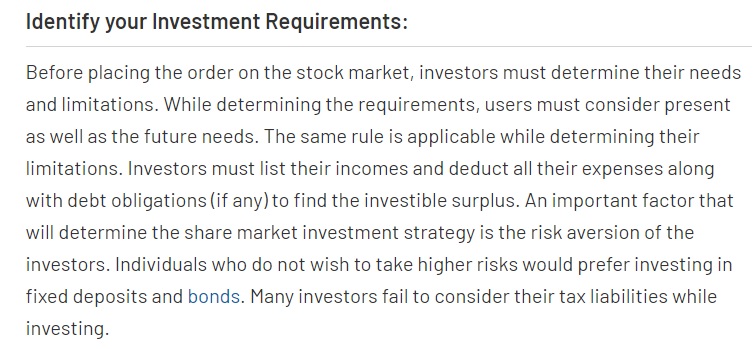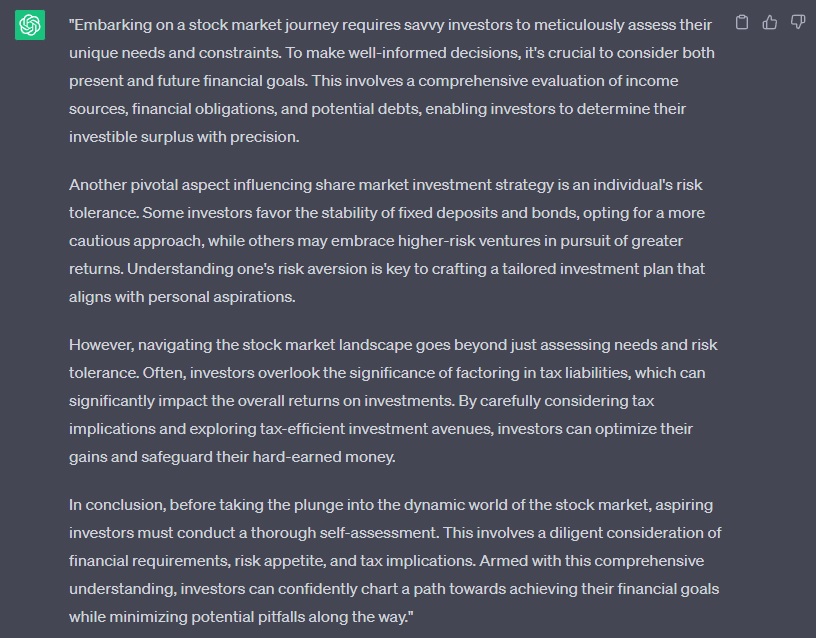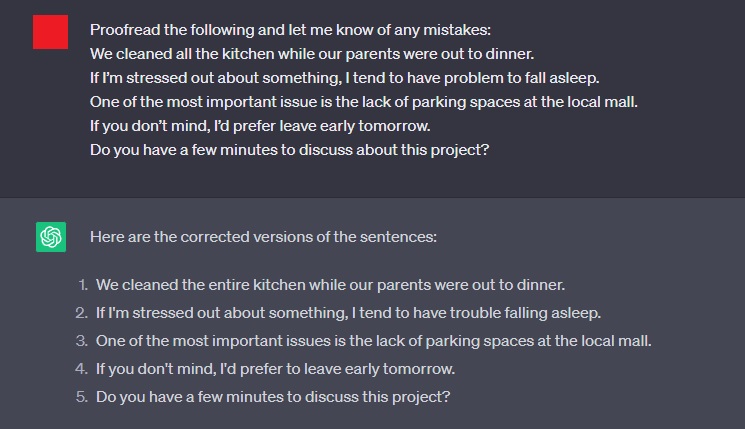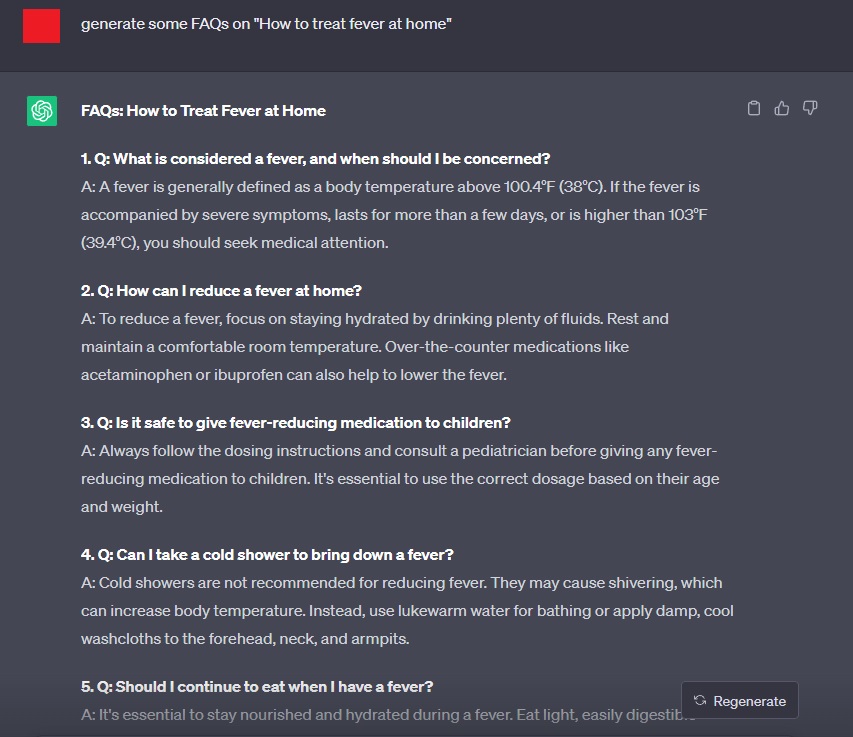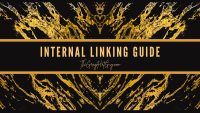Who doesn’t like to earn hundreds or thousands of dollars every month by just writing blog posts?
There are countless people doing this and I have been pretty successful with only one niche website that generated over $150K with me having very basic experience in the niche.
It’s true that starting a blog with little expense is possible but it’s much more difficult to keep going until you reach a stage where you can know the right time to monetize your blog.
One of the most difficult things in blogging is to write blog posts consistently to generate more traffic and more revenue eventually.
This is where ChatGPT comes to the rescue. Bloggers can now take advantage of this free tool to write on topics that they have no knowledge of.
Even though using ChatGPT for content creation may not come close to human expertise on a subject, this does not mean that every other person writing a blog post is an expert in this field.
Instead, most bloggers out there started with no expertise and climbed the ladder as they wrote more and more.
However, with the introduction of ChatGPT, things are simplified to the extent that becoming an experienced writer has become so easy that all you need to do is learn how to use this AI bot.
In this post, we are looking at the eight best ways to utilize ChatGPT to write excellent blog posts that will look professionally written.
Getting Topic Ideas
One of the most time-consuming tasks in content writing is searching for profitable and low-competitive keywords. While ChatGPT isn’t going to help you determine keyword competition, it is surely going to provide you with unique ideas on different topics.
All you need to have in your mind is a broad topic and ask the Chatbot to generate some topic ideas. Not only ChatGPT will give you various ideas on the topic but can also help you categorize each topic in the right category.
For example, if your blog is about home cleaning, instruct the chatbot to list out all the possible home cleaning topics.
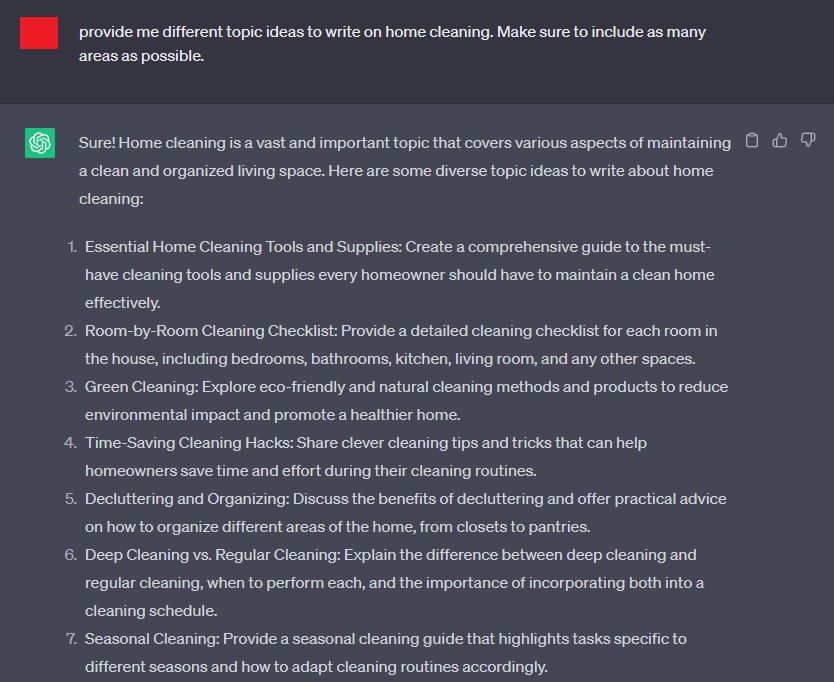
ChatGPT gave me 20 different topic ideas which include so many areas that I haven’t thought of before. If I were to go and research all of these myself, it would take me a whole day or two to even know how many things exist in home cleaning.
But don’t stop here. Take it to the next level and ask the chatbot to further expand the list by asking it to list out the sub-topics under each topic. This will allow you to create categories on your blog and you can have multiple blog posts under each category.
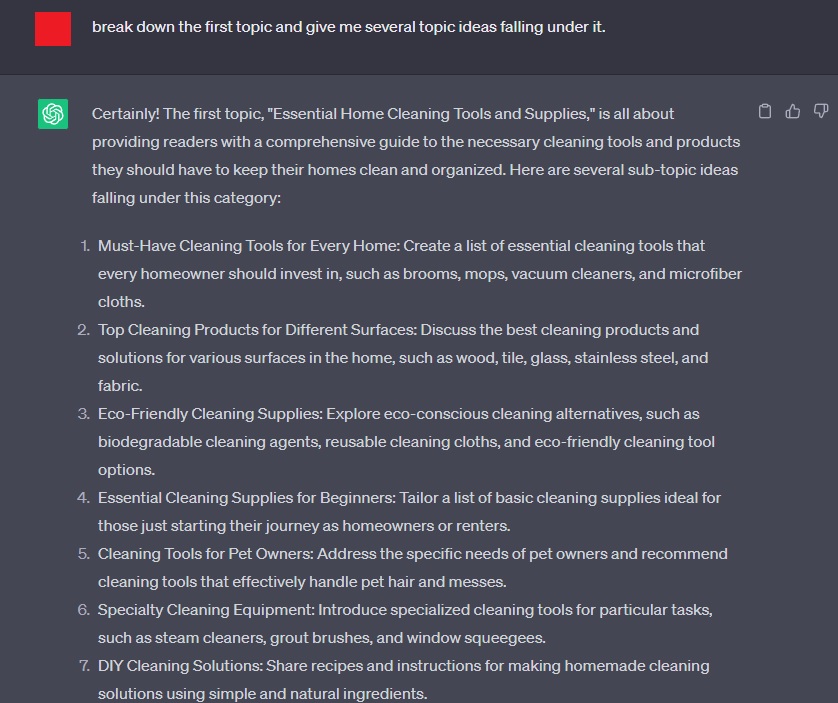
As you can see the chatbot has further expanded the very first topic with a simple instruction. Now if you take a look at the first subtopic, it includes cleaning tools such as brooms, mops, vacuum cleaners, and microfiber cloths.
The interesting part here is that not only you can write on broad topics but now you have an entire category for cleaning tools which you can research about. You can create guides on the best vacuum cleaners that will make excellent affiliate articles or you can create informational guides on how to use them.
You can get even more topics and ideas on vacuum cleaners from ChatGPT itself. The list is never-ending but you have to keep exploring different topic ideas individually.
Generating an Appealing Headline
Instructing ChatGPT to simply write a paragraph or two on a topic you have on your mind is a No-No. ChatGPT is much more capable than you think.
Even if you have a topic to write on, you can still get a handful of topic ideas to organize your content and create an outline.
For instance, if you want to write an article on “How to clean a mattress”, by putting this question into ChatGPT, you will get a response with a couple of steps you need to follow to execute the process.
But is that it?
Definitely not. I suggest instructing the bot to generate some titles to make a suitable headline. Unlike Google Bard, ChatGPT can create unique headlines and you can either choose one of them or take different parts from several generated headlines to make your own.
Let’s say you want to create a clickable headline on “How to clean a mattress”, ask the Chatbot to generate a couple of attractive headlines based on this.
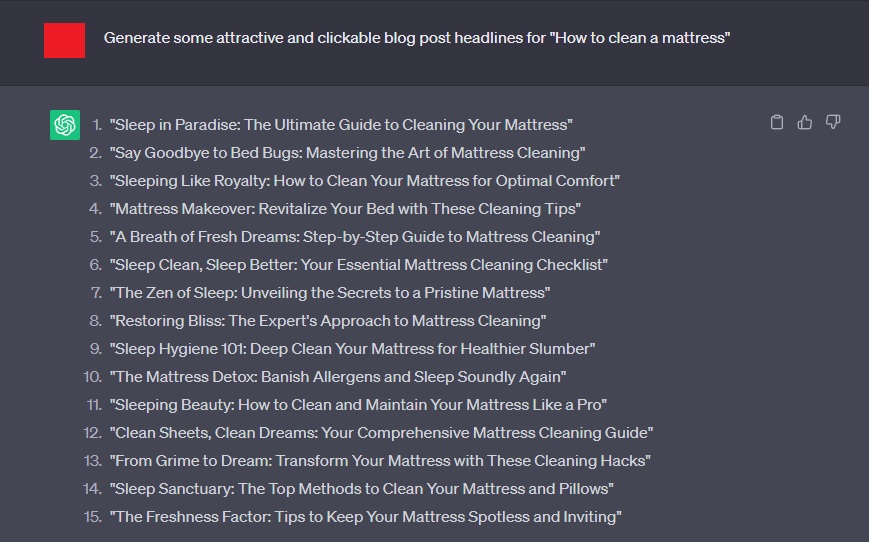
Look at the results. Interesting, Right?
These headlines will not only get more clicks than a regular title but are also SEO-optimized as they contain the main keywords of your title.
Remember: Don’t use ChatGPT for searching long-tail low-competitive keywords. It is not as effective as keyword research tools. For keyword research, I recommend getting Keywords Everywhere extension that costs only $10 for a whole year and provides 100,000 credits.
How to Monetize Your Blog from Day One? Just Pure Facts
Outlining the Content
Once you select your topic, the first thing you should do is understand what goes inside the post. ChatGPT would normally write a few points with a small introduction and summary at the end but that’s too generic.
Also, it’s generally too short to be published as an informative post. We are going for a blog post that is at least 1000 words long or probably even longer depending on the subject.
Therefore, you have to make a proper outline in order to keep the content engaging and clear to your audience.
To do so, select your topic and ask the chatbot to give you an answer in the form of points. As some answers by the chatbot will be regular paragraphs, it will be hard to extract sub-topics from them.
For instance, let’s take the example of “How to clean a mattress”. With this query, ChatGPT already gave me several steps to clean the mattress but to expand the article even more, I will ask the chatbot to list out more ways to do the task.
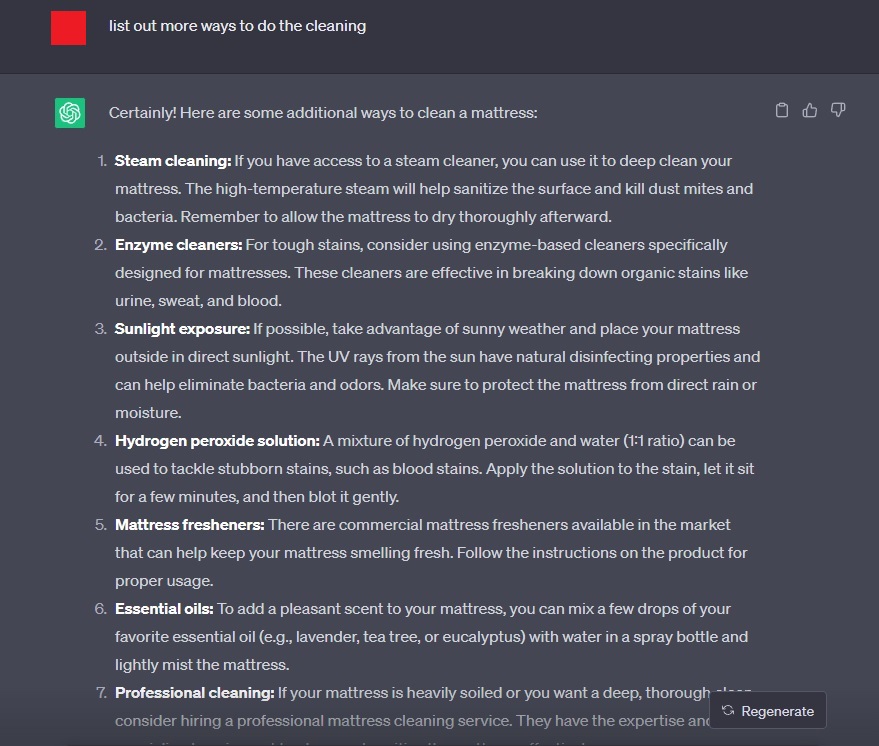
As you can see it has given me more than 5 ways to clean the mattresses which weren’t there in the first answer.
This is how you can make an outline by collecting different sub-topics and make an outline like this that includes an intro, main content with several topics, sub-topics, and summary.
Elaborating on Sub-Topics
ChatGPT summarizes all the points in a few sentences. As you may have seen how each point is only 2-3 lines long, this can be a problem for the readers as it doesn’t provide step-by-step direction which is crucial if you want to stand out.
Elaborating will solve this problem and all you need to do is instruct the chatbot to elaborate on each point individually. You can do this in a single query but I like to keep every point separate so that the chatbot can elaborate more.
Let’s say you want to elaborate on “Steam Cleaning”, simply instruct the chatbot to explain the whole process.
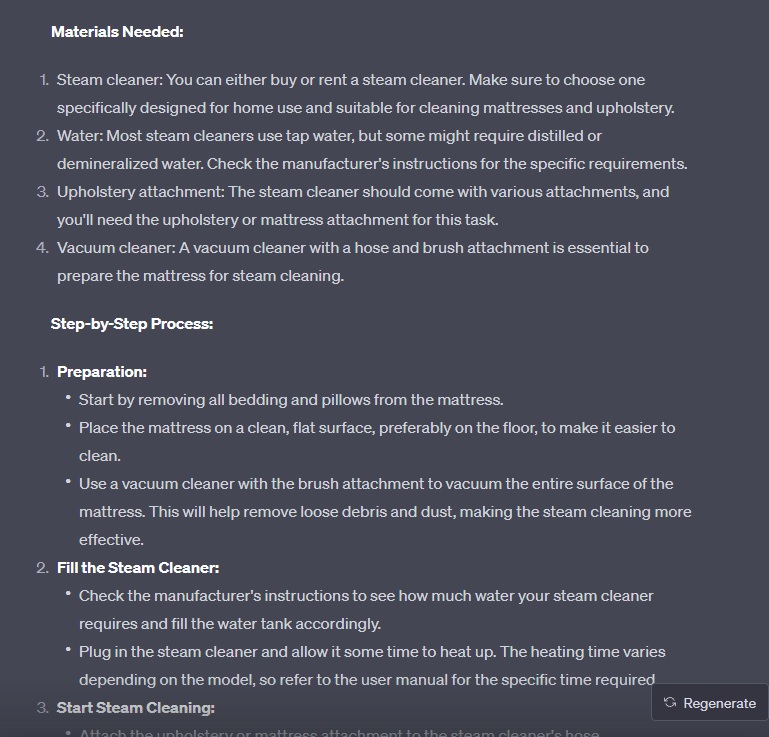
The chatbot explained everything step by step including the materials needed and process. This is how you can make your content even richer.
Remember that ChatGPT can elaborate things even further and all of it boils down to how much content you should be feeding to your audience.
Making content unnecessarily long will only be a problem. Be precise but elaborate properly.
Breaking Writer’s Block
Got stuck somewhere while writing?
Whether you are out of ideas or don’t know how to write an introduction, or summary, or organize your content, ChatGPT will help you out.
Getting content on a topic is a different thing but ChatGPT is your Virtual Assistant that knows how to solve some critical problems.
You can simply ask the chatbot to give you ideas and will also clear your confusion if you have any.
Let’s say you are writing on a topic called “How to clean a chimney” all by yourself with the amount of knowledge you have gained through research and you want to write it in order to sell your cleaning services.
Ask ChatGPT how to write a Sales Pitch and be specific about what services you are providing. Moreover, you can provide the context in order to integrate the sales pitch into your content to make it look more natural.
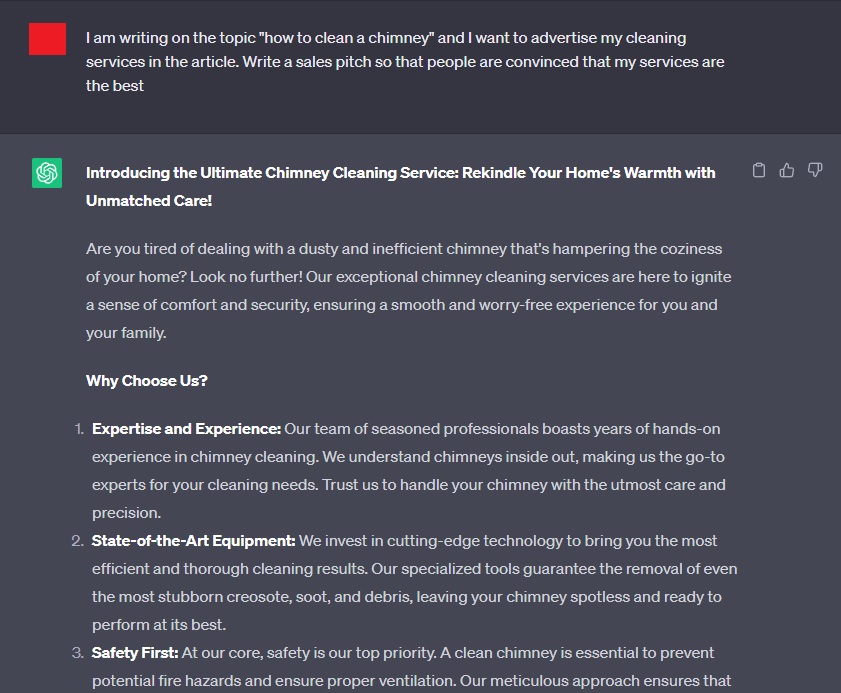
Normally ChatGPT would list out some points but you can instruct it to summarize it in a paragraph or two.
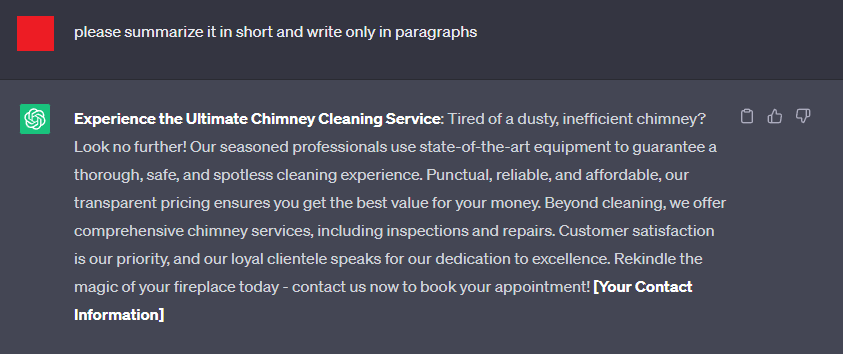
Another good example of breaking writer’s block is utilizing ChatGPT when you want to write a fantastic introduction or summary to your article.
Generally, most writers don’t care much about the introduction(including me) as they are just a formality in order to get started but sometimes they matter a lot when you want the readers to connect to the post in order to win their trust to increase sales.
Instruct ChatGPT to write an introduction by giving it the topic or feed it with some of your content asking it to write a compelling introduction according to what you have already written.
Feed it Some Content(Gray Hat)
Talking about feeding the content, this is an out-of-the-box strategy to get richer and more detailed content.
Most of the stuff that ChatGPT writes is generic and might not be sufficient for every niche. Some topics can be too formal or too technical that require human expertise.
One way is to spin someone else’s content which is a bad idea for many reasons but if you can mix up some of your original content along with the expertise of another, you can create a fantastic blog post.
Let’s say you are writing a post on “best ways to invest in share market”. While ChatGPT will provide you with some generic answers, websites that share expert advice on finance will provide practical info based on real-life experiences.
For example, if I take the following paragraph from Angelone.in and ask ChatGPT to “Rewrite this paragraph in order to make a new one that looks original and add anything additional that is useful for the readers”
This one changes into this:
Much better right?
Of course, it needs fact-checking to see if every piece of information provided is right. Therefore, you still need to be aware of the topics you are writing on.
However, ChatGPT’s capability of turning any content into a better one with unique properties makes it easy for writing informative blog posts.
With that, let’s move on to Proofreading which you will need to do after getting your article done.
Proofreading
Proofreading is simply checking for any mistakes such as grammatical errors, spelling, and punctuation.
ChatGPT is powerful enough to catch such mistakes just like Grammarly even though the latter has its own benefits when it comes to real-time checking and ease of use.
So, let’s put a few sentences with some grammatical mistakes in the chatbot to see if it catches all the minor and major mistakes.
Similarly, you can put a whole article in the chatbot to correct such mistakes in your article.
However, understand that ChatGPT cannot do Fact-Checking and it simply refuses to do so. It can’t extract facts from the internet as it doesn’t have real-time access to it.
This goes the same for adding a human touch to the article. Even though the chatbot is fabulous at creating articles, it can’t write in your unique style. Generally, it writes pretty formally which can be identified by reading a sentence or two.
Hence, fact-checking and adding human touch is pretty important after you get the article done.
You can either do so by verifying through different articles on the same topic or you can feed such articles to the chatbot to let it point out the mistakes.
Generating FAQs
To further expand your article, you can add an FAQ section at the bottom of the article. It is a wonderful way of informing your readers of the most basic and necessary elements of a topic.
Simply instruct the chatbot to give you some FAQs and it will give you both Questions and Answers.
Let’s say you want to add an FAQ on “Treating fever at home”, here is the result:
Look for More
This is not the end of the list of how you can utilize ChatGPT for writing articles. Users who have been using ChatGPT on a daily basis take its benefit through different routes and as I stumble upon more ideas, I will definitely share it with you by updating the article.
ChatGPT is a revolutionary tool for content creators like bloggers and can also be used for storytelling, Youtube script-writing, affiliate marketing, and many other such writing purposes.
Let me know how you use ChatGPT in your daily life in the comments below.